Sage People Payflow Jargon Buster

Sage People Payflow™ is a versatile multi-purpose solution for managing data flows, typically for data related to compensation and benefits, and can act as an intermediary between Sage People and other systems. It could also be regarded as an advanced reporting engine that 'feeds payroll'. But that's just for starters (no pun intended!) - it can send employee information to other HR related systems such as your Learning Management System (an excellent example of which is TalentLMS) and return details of completed courses to Sage People. And just like any other super useful tool, it has its own terminology.
Although many of the instances below relate to integration with another system, Sage People Payflow can also be used as a reporting tool. For example, a .csv file to view year-end holiday balances.
Asynchronous:
Data delivery isn't real-time. Instead, files are downloaded according to a schedule set within the Payflow service, e.g., once a month for payroll, every day at a specified time to share joiner/leaver info with an LMS etc.
Payflow Service:
Contains one or more download files for import/export to Sage People, including field-level settings and schedule. A service can be one of two kinds - outbound or inbound.
Outbound Service:
These are the types of data files that Payflow can send to a Payroll, examples of which include joiners, leavers, any approved absences, active employee benefits, or any records changes such as an amendment to home address, bank detail etc. These can all be combined in a single service if the required delivery time is the same. Alternatively, you may just need a notification via email that a file has run and is ready for you to view.
Inbound Service:
This could be financial data, payslips to the WX or completed training courses from an LMS.
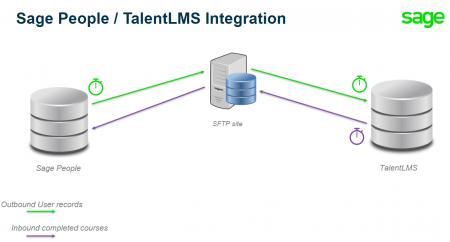
Payroll Period:
This determines what is included in the file, all joiners in the current month or week. Bi-weekly, semi-weekly to fit your payroll cycle. Or a sliding window, i.e., displaying holidays taken in a sliding monthly window based on the current run date!
Field Value Translations:
Not language translations as such, although Payflow has been successfully used for multi-country payrolls. Specifically, this is a translation of field values in Sage People for interface to your 3rd Party vendor. If you have a tricky payroll system that expects dates in a particular format, for example, then Payflow to the rescue!
File format:
Fixed length, .csv - in most cases. This is determined by the system that data is being delivered to. A common format for Payflow is a comma-separated, Excel type format, but Payflow can also produce files in Extensible markup language or text file format.
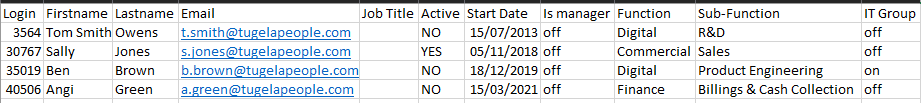
Example Outbound .csv file for TalentLMS
Cron:
This is the time-based scheduler used to set the time that Payflow downloads your data. The parameters can be set by month, week, day of the month, hour, or even minute if needed!
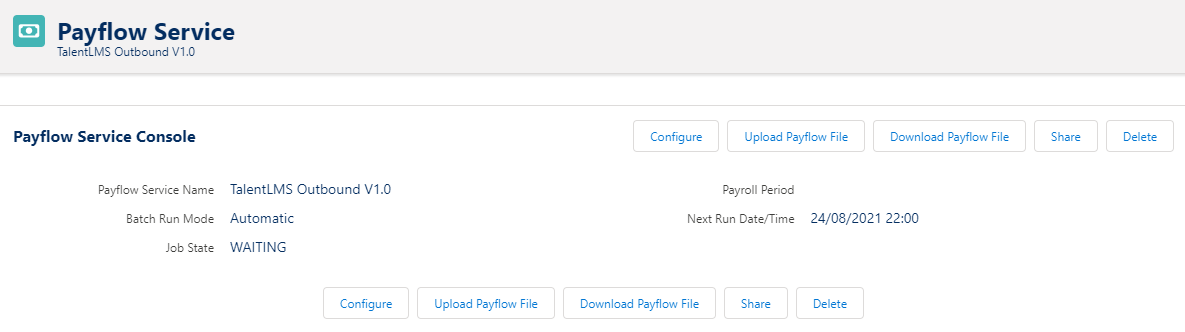
Automated Outbound TalentLMS Payflow Service showing next run date/time.
I hope you find this helpful when discussing your Payflow requirements or if you are currently managing one or more existing Payflow services.
About the author

This article has been written by Simon Jones, Senior Training Consultant for Tugela People Ltd. Simon is an experienced HRIS Sage People accredited trainer with extensive experience in designing and delivering bespoke training for global customers and implementers. Simon also project manages and delivers payroll and third-party integrations.
Help is at hand
If you would like more details about any information contained in this article or would simply like to run something by us, we're here to help.
Please contact us on tel +44(0)1908 030360 or email: info@tugelapeople.com. Alternatively, complete the ‘Get in touch’ form and a member of our team will contact you directly.

