How to make your Sage People HR team dashboards work for you

- How much time have you spent this month compiling your senior management or board report?
- Are you constantly chasing your department managers for their latest figures?
- Do you need to run a separate report for each KPI and strategic measure every time you want to see an accurate snapshot of your workforce?
Dashboards can take the stress out of the daily, weekly, monthly, and even annual routines. Here at Tugela People, we have seen how they can empower your HR team to work toward business strategy-focused goals.
Create your own customised dashboards
Sage People comes with a selection of pre-built reports and dashboards readily available to use. But did you know that you can customise these to fit your business?
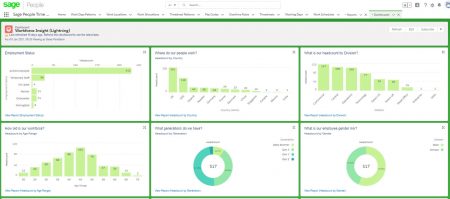
You can also create individual dashboards for your different business areas and functions, and you can even insert a business or country area filter into each version. Preparing for your management meeting can become stress-free. Click straight from the configured dashboard and start the presentation directly from your screen, empowered with the knowledge that you are reporting to your business using the most accurate and up-to-date information available.
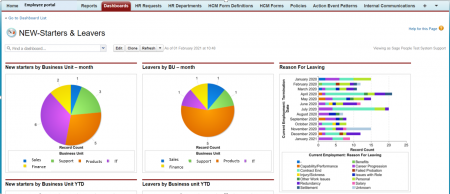
Bespoke dashboard.
The Sage People dashboard functionality combined with the chart abilities of the reporting tools, gives HR teams a powerful platform to capture people-related information, providing a landscape of your workforce. By using the different graphic and presentation formats, HR teams can see immediately any areas of concern, they can track the performance results in key staffing issues and in a single click, report on any important legal implications or trending markers directly from a live and up-to-date system.
Align your dashboards to your HR teams
HR teams can also assign specific dashboards to the appropriate user, either by their designated role or in the user profile within the system. A good example of this is a multi-national company with HR Business Partners in each country. The Data Protection Act (DPA) may dictate that they are only allowed to see information pertaining to their own country areas. Therefore, an HR Manager user profile will probably have been used to set these users' data access levels to the individual countries. With the dashboards, these settings are adhered to, which enables HR team leads to create a single dashboard, and for example, align to the monthly KPI’S reporting. Due to the access rights, the HR Business Partners with the HR Manager profile settings, can all access this same dashboard, but the dashboard will only display the elements with the specific country.
This ensures the alignment across your HR teams to the business-focused goals, while allowing those with higher levels of administration and reporting access, to see the broader picture for their wider and overall management reporting.
Another useful application of the Sage People dashboard tool is the ability to allocate these settings to the user profile home pages. This addresses the needs for the spectrum of HR business areas to meet the growing demand from the business to capture specific date point information and the HR business costs. Recruitment teams and training teams will have similar measuring mechanisms to central HR teams, but they will also have other mechanisms unique to their HR areas.

Lightning examples of pre-built Recruitment dashboard.
Automate the flow of information
Another great feature of the Sage People dashboards is that users can subscribe to them, resulting in the information landing directly into their email boxes at times set by them. This provides the captured data of either one information set, or the whole dashboard, thus making the process of comparing achievements against forecasted business needs simple, faster, and date relevant.
Undertake a discovery session to extend your capabilities
At Tugela People, we have built dashboards and developed the key groups of performance data reporting for our clients, with fantastic results. We have been able to provide oversight and real-time demonstration with client-relevant data, clearly illustrating the full potential of the dashboard system and functionality.
Tugela People achieve this by approaching the process with a clear and detailed discovery session with our clients. In this meeting, we capture their reporting needs and priorities. We then develop and deliver back an interactive training session, using a coaching-style workshop format, to the relevant team members. A project like this provides not only a suite of ready-to-go dashboards and reports but also an understanding of how to develop HR dashboards themselves. The return on investment (ROI) that this provides to the business is immediate and significant; it strengthens your ability to be agile, meeting and exceeding the strategic business requirements.
See what Tugela People can build for you
Get in touch and let’s see what the Tugela People Managed Services team can build for you! Please contact us on tel +44(0)1908 030368 or email: info@tugelapeople.com. Alternatively, complete the ‘Get in touch’ form and a member of our team will contact you directly.
 This article has been authored by Susan Martin, HRIS Technical Support Consultant for Tugela People. With over 15 years’ experience in HR and previous experience in implementing and using Sage People, Susan is responsible for supporting the growth of our Managed Services division, as we take on new clients and offer additional services.
This article has been authored by Susan Martin, HRIS Technical Support Consultant for Tugela People. With over 15 years’ experience in HR and previous experience in implementing and using Sage People, Susan is responsible for supporting the growth of our Managed Services division, as we take on new clients and offer additional services.

