Optimise Employee and Manager Experiences with Sage People 24.2 Enhancements

The latest Sage People’s latest release, Product 24.2, which took place in October, included several key updates. The most notable of these was Enhanced Performance Reviews, along with the WX 2.0 enhancements.
How Can Enhanced Performance Reviews Streamline Your Employee Management?
Sage People’s latest release, Product 24.2, introduces powerful enhancements to the Performance Overview (Enhanced Performance Reviews) and Employee/Manager experience, making reviews faster and more efficient. Key features of this update include:
- Enhanced Performance Reviews: View Objectives, Feedback, and Previous Reviews within the current review, streamlining preparation and saving time.
- Centralised Review Hub: Provides a complete, at-a-glance view of review status for all team members, helping you prioritise tasks quickly and effectively.
- New Employee Landing Screen: Boosts efficiency, allowing managers and employees to navigate the review process easily.
- All-in-One Sidebar: Consolidates key information—current objectives, past reviews, and feedback—eliminating the need to switch screens or create PDFs.
This feature supports your existing performance settings and can be activated with a single toggle. To get started with the refreshed Performance Overview, you need both the HCM and Performance Management packages in the Y24.2 release to enable the new features.
The Sage People Y24.2 introduces a new WX self-service portal design to the Performance Overview process. Along with a refreshed look and feel, the Performance Overview screens for both team members and managers have been redesigned to enhance the user experience. The updated layout now includes a read-only sidebar displaying enhanced objectives and feedback from the Performance Management process, making it easier for both team members and managers to access key information during reviews.
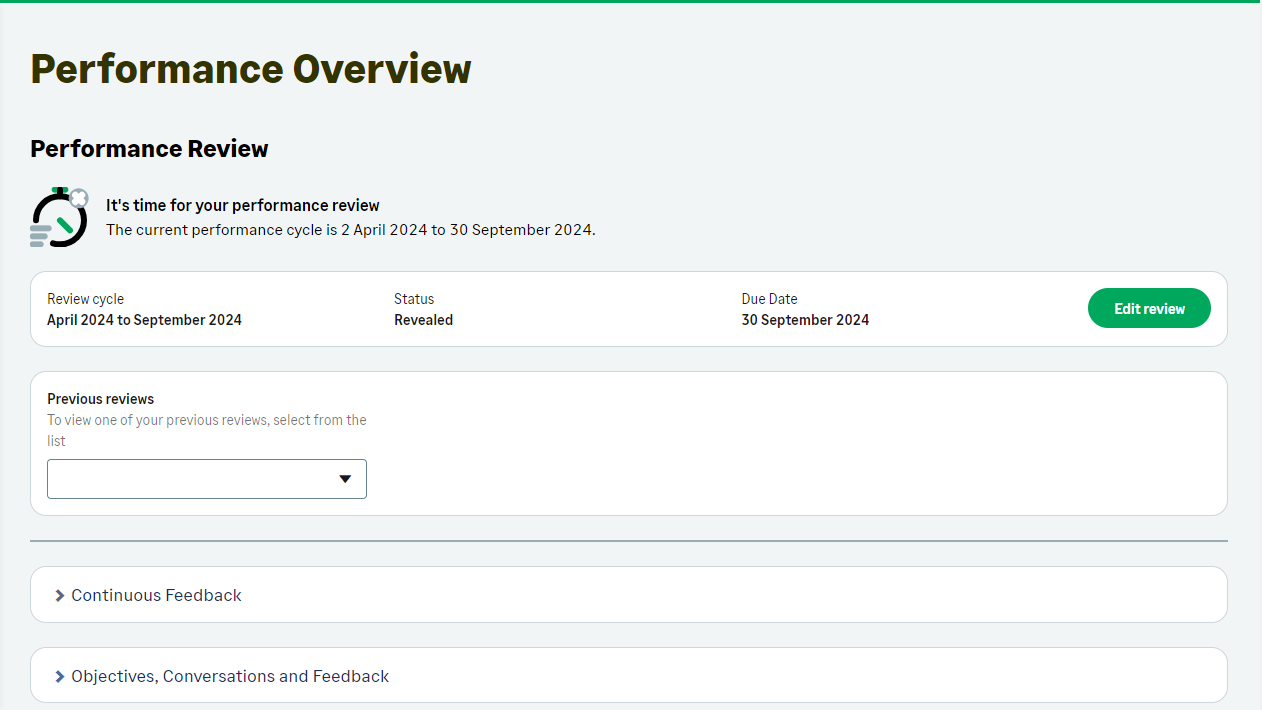
This release also features new landing pages for team members and managers. For managers, the landing page now presents performance review information for all their direct reports
The Performance Overview has been designed to display performance review templates, allowing the selection of fields for both the team member and manager.
How Can WX 2.0 Enhance Your Sage People Self-Service Experience?

Although released as part of a system update earlier this year, Sage People has implemented some enhancements to WX 2.0 in the latest release, including a better homepage, profile, and performance management.
As a reminder of the power of this new feature, WX serves as the hub for all your tasks within Sage People, allowing you to manage key activities such as booking time off, completing performance reviews, and submitting employment change requests. It also enables you to view and update employee information on your organisation's people system and search and view other employees using the organisation chart and people search.
The updated WX self-service portal in Sage People brings a more user-friendly, responsive design that improves usability across desktop, mobile, and tablet devices. When this update is enabled for your organisation, you’ll notice a streamlined layout, making it easier to navigate key actions, access internal communications, and view personalised summaries.
The new homepage design has been revamped to present your internal communications and summaries in a modern, responsive layout. It now features a time off overview and a panel for displaying external links.
Internal communications are now organised into a carousel section at the top of the page. Below this, the homepage includes a time off summary and an external links component. A dedicated community updates section has been added, which houses all carousel summary processes. Additionally, count summaries are displayed above the carousel, offering a clear overview of key information.
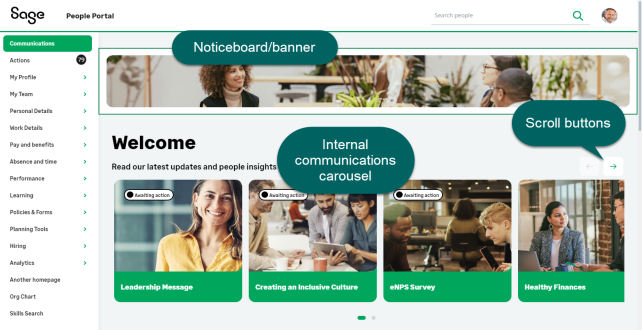
The "My Profile" page allows users to manage their personal data and is designed to provide team members with quick access to their personal information and the ability to easily switch between processes to view, add, or update details. You can designate one of your services as the Profile service and add supported processes to it. These processes will appear in the secondary side menu for the profile service and be displayed as tabs on the team member's profile page, alongside their photo and job title.
Managers can use the "My Team" view to access employee profiles and manage tasks. This update is designed to improve workflows and navigation, providing a smoother, more intuitive experience without changing existing processes.
Key features include absence management, benefits access, performance reviews, and a social recognition process. WX also offers tools for tracking development, goals, and competencies alongside a visual organization chart and employee profiles. Its user-friendly design supports HR functions like recruitment and internal communications. Additionally, the system can integrate custom features, enhancing its adaptability.
Because WX is highly configurable, features may vary based on your organisation’s settings. Custom data feeds, such as social feeds, news updates, or stock tickers, may be integrated into your system, and colours, process names, and content can be tailored accordingly.
As a Team Member, WX brings a full range of HR processes right to your desktop or mobile device. You can easily manage tasks such as booking vacation, registering absences, and setting goals.
WX also supports collaborative task, such as performance reviews and social performance management with integrated recognition features. You can stay informed with details like staff numbers, new hires, and upcoming birthdays. The clear, interactive organisation chart helps you quickly find and connect with colleagues.
Unlock the Potential of Sage People: Get Started Today!
Are you fully leveraging the capabilities of the new WX 2.0? Have you switched over to the new Enhanced Performance Reviews feature? Now is the perfect time to ensure you get the most out of this powerful platform. At Tugela People, we specialise in helping organisations unlock the full potential of your Sage People HRIS, enhancing your employee management processes and streamlining workflows. Let us guide you through the features and tools that can transform your system. Reach out today to learn how we can help you optimise for greater efficiency and success.
For additional information or support in making changes or updates to your Sage People HR System, our Managed Services team will be happy to help. Please get in touch with your assigned Tugela People consultant, or contact us directly at tel +44(0)1908 030360 or email info@tugelapeople.com. Alternatively, complete the ‘Get in touch’ form, and a member of our team will contact you directly.

