How do I make life easier in Sage People?

Do you want to save time on setting up and running your Sage People HR system? The article below highlights several key web browsers that can save plenty of time for you as a system administrator. The hyperlinks direct towards Chrome, but these can be exported to Microsoft Edge and many are also available for other browsers such as Firefox.
Colorzilla
You no doubt have established company branding guidelines that provide you with guidance on the selection of the base colour of your Self Services (WX) and the branding themes in Lightning. However, this tool is very handy for identifying a colour from a webpage with an eyedropper which will pick the colour from any part of any webpage.
As Sage People requires a Hexadecimal colour (e.g. #41A940), it allows you to convert RGB colours easily.
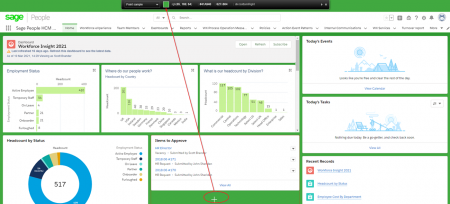
Password Managers
Remembering all your various passwords can be a challenge at the best of times. While you may have to remember just the one password for your Sage People production environment, this is probably one of a number that you must manage and commit to memory. Even with Sage People, you may have additional credentials to recall for your Sandbox, an SFTP server for files being transferred, and links to benefits portals (as an example) which also require logins. And this is just from Sage People!
Using the same password across all systems is not secure and increases the likelihood of hackers being able to access several websites. The more complex a password, the more challenging it is to crack! Passwords with a combination of capital letters, lowercase letters, numbers, and symbols tend to be far more secure. But how do you remember all these passwords? A password manager, which is effectively the vegetables of the internet (… we know they’re good for us, but most of us are happy snacking on the password equivalent of junk food!), offers the functionality to both generate secure passwords (saving you the hassle of making one up) and manage them on your behalf.
Some good examples of Password Managers are:
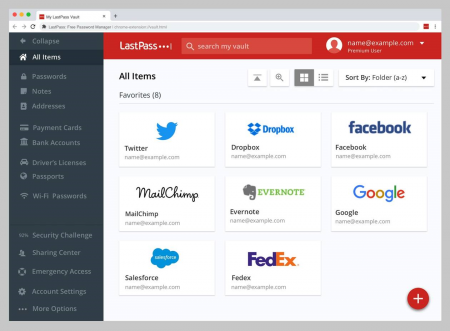
Salesforce Admin Check-All
Salesforce Admin Check-All is a great little extension that enhances the Salesforce and Sage People Setup pages by adding "check-all" checkboxes to various checkbox lists. This enhanced functionality helps to make some set-up tasks more efficient by potentially saving administrators from having to manually check each checkbox in a list individually.
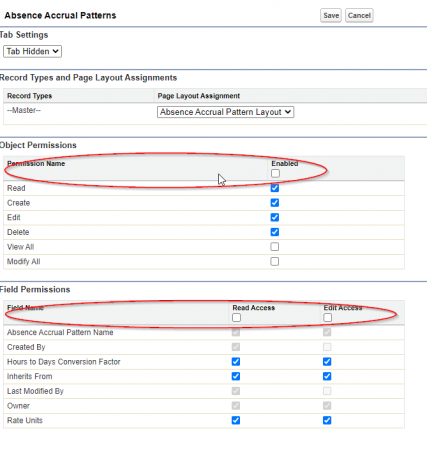
Salesforce.com Sandbox Favicon Extension
This extension doesn’t offer much, but it can be useful to differentiate between your Production and Sandbox environments in a more visual way. This simply adds an ‘S’ to the tab image so that you know you’re working in the Sandbox.
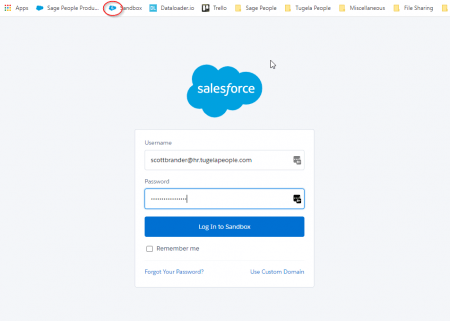
There is a similar one called Salesforce Colored Favicons which can be useful if you have more than one Salesforce instance in your company and differentiates them by colour.
Quickly login as another user
It may only be a few clicks each time, but if anything avoids a few clicks, it still saves time! This saves you from accessing the Setup menu and navigating to users.
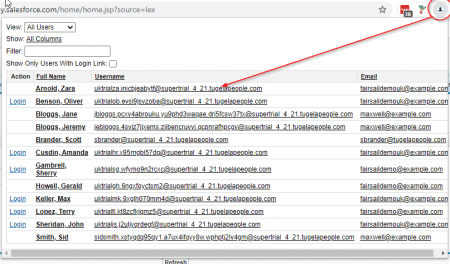
Google Translate
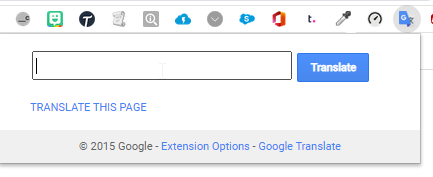
This one comes with a bit of a warning! Software can never substitute human translation, and machine translation can cause hilarious situations. Some are even placed by Google as an “Easter Egg” such as Monty Python’s funniest joke in the world, which causes the author of the joke to die laughing and is thus translated as:
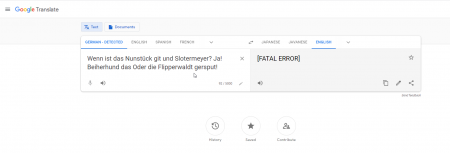
It may be useful on the odd occasion for translating parts of the system, but please make sure you check with a native speaker before going live with your Self Service!
Dependent Picklist Matrix Export
Sage People (or Salesforce) has no easy way of extracting dependent picklists for analysis, comparison and reporting. This tool allows you to extract the dependencies as a CSV which may be very useful if you have more dependencies than the example below (say, your organisation structure which may have around 3-5 dependencies). This may also help with validation for data loads.
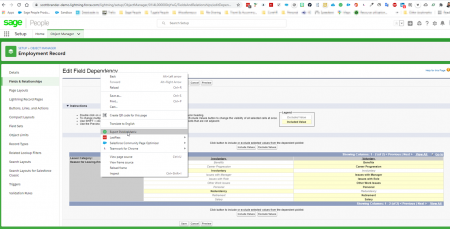
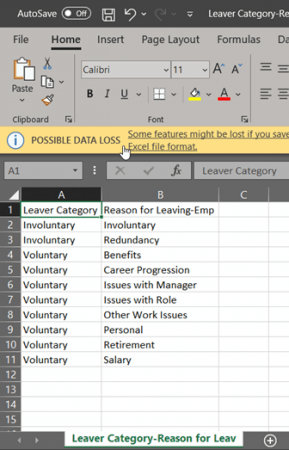
Salesforce DevTools
This is quite a powerful extension that allows you to:
- Display API names on each object detail page (e.g. Team Member) – I use this all the time as it saves having to go into the fields and navigate to find each one which is even worse if one has been overridden or translated! Example below:
- Exporting the page layout definition to an Excel file.
- Mass edit, delete, and clone custom fields.
- Quickly access any object.
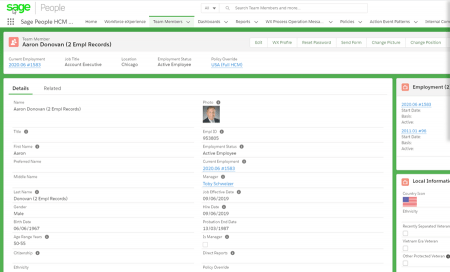
Powerful extension when working in Sage People.
versus.....
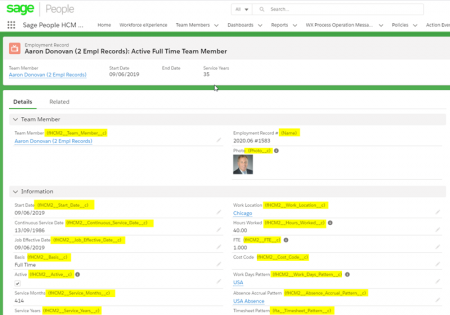
Whitelist all IPS for Salesforce
Sage People is built on Salesforce, which has a great security model for 2-factor authentication and trusted systems. Sometimes, however, it can be onerous. If you want to ensure that a user can access Salesforce without requiring a verification code or security token, you need to "whitelist" their IP address
System Performance and availability
If Sage People is running slow, this may not necessarily be a system issue. Salesforce has an incredibly low downtime figure per year, so that may not be the first port of call.
Two things to try first would be:
1. Check the Salesforce Status pages which will provide any general messages around service availability and performance for Salesforce.
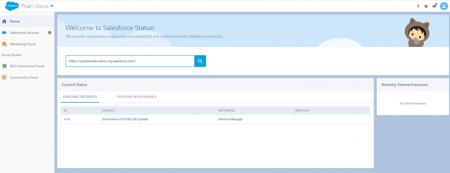
Appending “speedtest.jsp” to the end of your org’s URL (e.g. https://scottbrander-demo.my.salesforce.com/speedtest.jsp). If the octane score is below 20,000, the performance will likely be slow and can be mitigated by ensuring your laptop is fully charged or connected to a power source, closing other application or tabs, resetting browsers to their default settings, and upgrading the machine used.
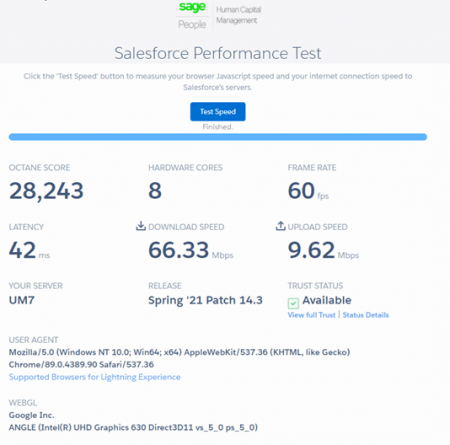
2. Check your own network performance. This can be done via net, and there is (you guessed!) an extension for it here.
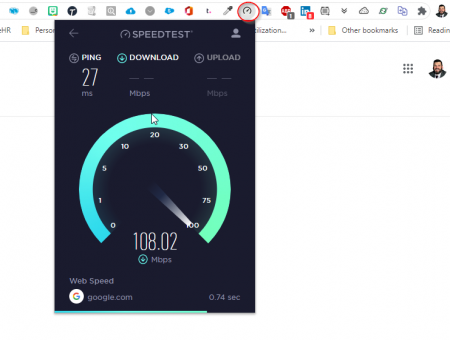

This article has been authored by Scott Brander, Principal Consultant with the Tugela People Professional Services division. Scott has many years of experience in Process and Project Management with a real passion for problem-solving.
Want to know more?
If you would like more information on any of the web browser functionality mentioned in this article or need support with the implementation of your Sage People HR system, then please please contact us on tel +44(0)1908 030360 or email: info@tugelapeople.com. Alternatively, complete the ‘Get in touch’ form and a member of our team will be in contact with you.

